https://www.rexegg.com/regex-quickstart.html
https://regex101.com/r/cU5lC2/1
Insert ‘ ‘, every word on Atom
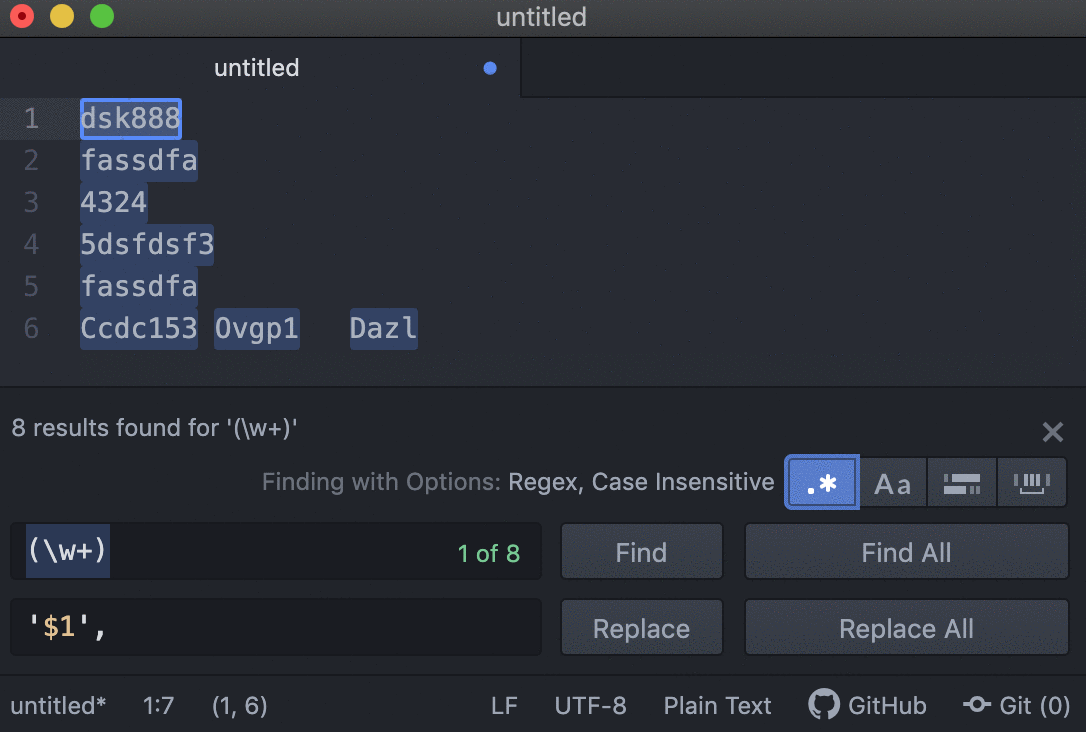
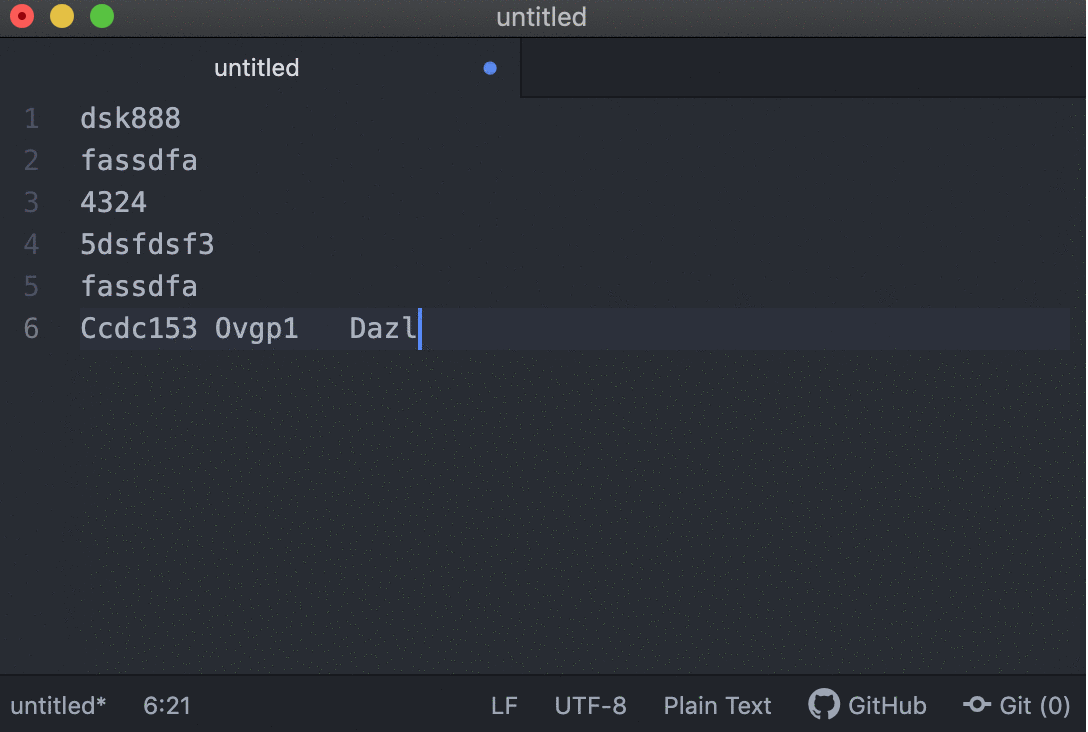
Cmd+Shift+L – Convert a multi-line selection into multiple cursors
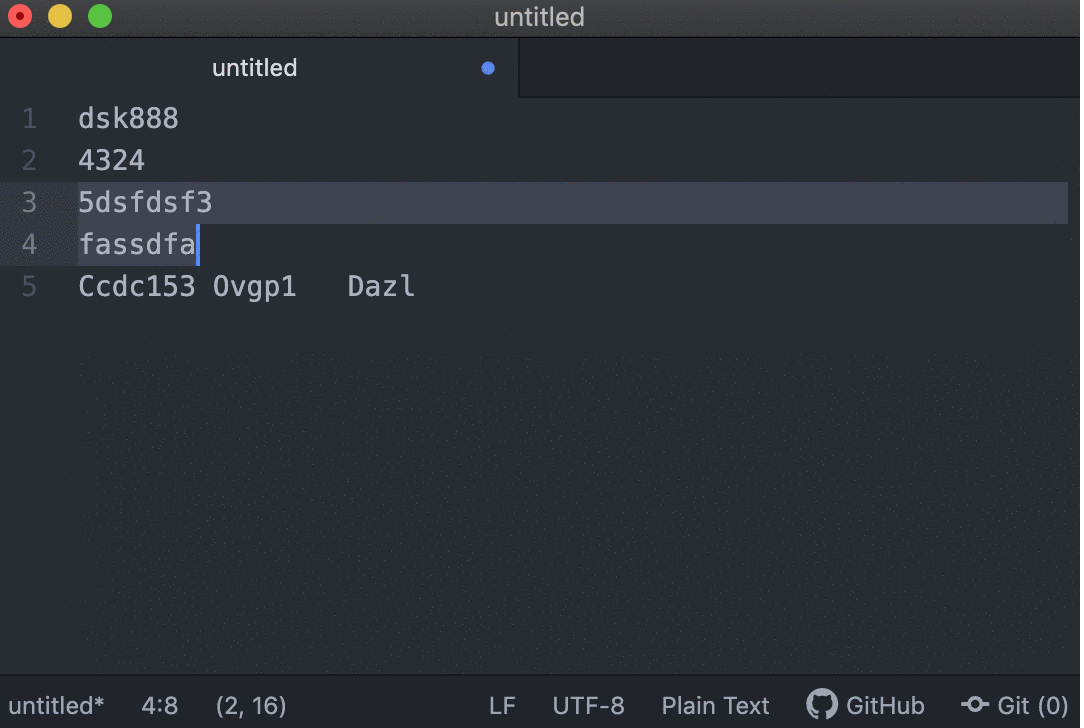
Cmd+K Cmd+U – Upper case the current word
Cmd+K Cmd+L – Lower case the current word
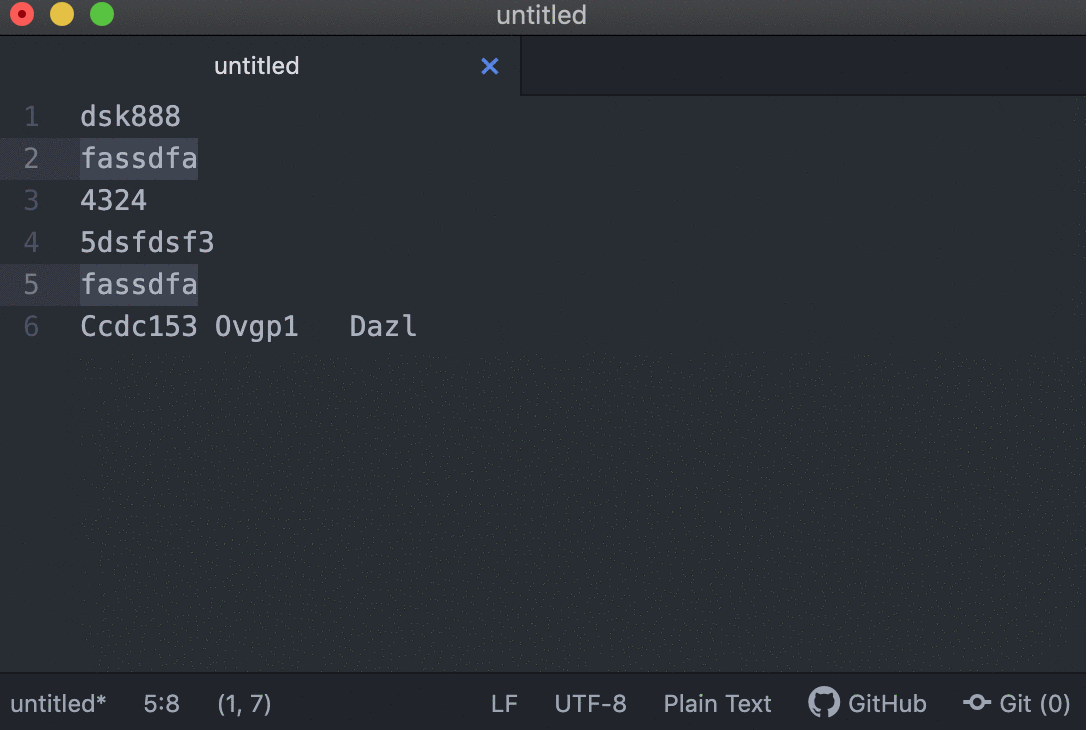
Cmd+D – Select the next word in the document that is the same as the currently selected word
Be First to Comment